Here it is!
Honestly at this point I’m just afraid to disappoint everyone, it feels like I’m holding the holy grail considering how long so many people have been waiting for this and how active our social medias have been this weekend and there’s no way to live up to the expectation, still, here it is.
When playing this please keep in mind that our CG team has no experience in bestiality, I don’t have experience on writing bestiality scenes nor do I enjoy them personally and above all, we did this mini game in one month! We might go back and edit the game quite a bit (no promises to add more scenes as of now) but we want to add more days, add actual gameplay, show how Ayame acquired the necklace, etc. but time constraints had us rush the the delivery a bit.
If you enjoy it and want to see more, then vote with your wallets. Follow us on Patreon or Subscribestar or you know, if you enjoyed the game and you want to play our other stuff legally and support us while we create games.
All that big ass disclaimer aside, we hope you guys enjoy it. Despite not being the type of content we appreciate, we still enjoyed working on this short project a lot, we love the new resolution and I personally think the CG’s look absolutely amazing.
Give us feedback on our Discord or Twitter.
Much love!
~ Heaven Studios Team
EDIT: Apparently the game crashes for some people as soon as they open the project, our fans have found some fixes that generally work for everyone.
FIX 1: Open any other RPG Maker VX Ace game (for instance, the main Fleeting Iris game), press F1 and untick the ‘Launch in Full Screen’ box.
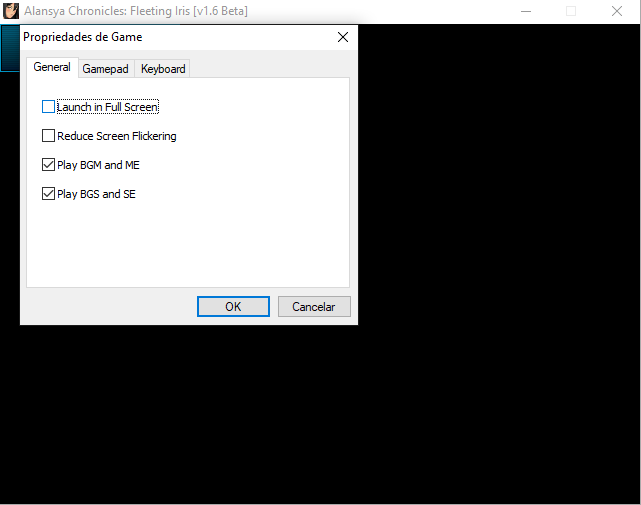
Press OK and close the game. Now open Fleeting Iris IF.
FIX 2: Right click the Game.exe and pick ‘Properties’. Now go to the ‘Compatibility’ tab and check the ‘Disable fullscreen optimizations’ box like so:

After this you should have no more issues. Fleeting Iris IF is NOT compatible with full screen, do NOT try to Alt+Enter in the game which you shouldn’t be able to in the first place so do not try to circumvent the script that prevents you from doing it through third party programs such as Resize Enabler, MSI Afterburner, etc. etc. you will not come out of that war winning. Turn off any programs that interfere with your resolution, GPU, whatever it is that you suspect can interfere with the graphics, turn it off!
FIX 3: Edit the game.ini and change this line Library=System\RGSS300.dll to this Library=System\RGSS301.dll
FIX 4: Download this alternative version: DOWNLOAD
